I sense a dilemma among aspiring designers about which tools to master first. Some people feel they must learn classic hand-drawing1, while others jump straight into digital software. I recall my early struggles experimenting with both pencil sketches and Photoshop2 layers, unsure which method served me best.
Yes, each tool—hand-drawing, AI generators, Photoshop, or CAD—has its strengths in fashion design. Hand-drawing boosts creativity and expressive flair. AI speeds up idea generation. Photoshop refines visuals and mood boards. CAD software helps with pattern accuracy and efficiency. Choosing the right mix depends on your project phase, skill set, and personal style.
It reminds me of the day I showcased a new dress concept to my buyer. I combined a freehand sketch for the initial vibe, then switched to CAD for precise pattern details. Let’s map these tools out so we can pick wisely.
Does traditional hand-drawing still have unique value in creative expression?
I always start any new project with pencil sketches. There’s a personal feel, like capturing a spark of imagination. This tactile process frees my mind from digital constraints. I believe it remains a powerful medium for creative flow.
Yes, hand-drawing fosters spontaneity and an immediate connection between ideas and visual form. Quick lines and shading bring out the essence of a garment. In many design schools, instructors still emphasize freehand sketching. It instills a deeper understanding of shape, proportion, and style before moving on to digital tools.
Why is hand-drawing still the first choice for designers to express their inspiration?
When I do a quick freehand sketch, my thoughts flow in real-time. This direct approach translates emotional nuances—like fabric drape or silhouette curves—onto paper. There’s no software interface slowing me down. Hand-drawing also helps me remember the initial passion behind a concept, giving authenticity to my designs.
Do beginners need to practice hand-drawing skills to learn fashion design?
You don’t have to become a sketch maestro, but practicing proportion, folds, and motion lines trains your eye. Later, digital tools can refine and polish ideas. But a solid foundation in sketching teaches you to visualize garments clearly, even without a computer.
What professional application scenarios does Photoshop have in fashion design?
Photoshop excels at quick color changes, texture overlays, and lighting effects. Whenever I build a mood board or explore fabric patterns, I rely on layering. It speeds up experimentation, letting me compare multiple color schemes in minutes.
Yes, Photoshop is a powerhouse for producing vivid illustrations and photorealistic mockups. Designers layer fabrics, silhouettes, and backgrounds with ease. It’s also handy for retouching, adding finishing touches, or blending references into cohesive boards. When presenting to clients or creating a polished portfolio, Photoshop’s flexibility shines.
How to use Photoshop to quickly create clothing style drawings and renderings?
I usually start with a rough pencil sketch, then scan it into Photoshop. Next, I apply digital brushes for shading and highlight certain fabrics. I build separate layers for garment shapes, patterns, and color variations. This method allows me to toggle options quickly, ensuring I land on a polished final rendering.
What is the difference between Photoshop and Illustrator in fashion design?
Photoshop is pixel-based, ideal for realistic painting and image editing. Illustrator is vector-based, perfect for line art and scalable technical drawings. In clothing design, I find Photoshop better for concept art and texture simulation, while Illustrator excels at flat sketches or precise technical drawings like spec sheets.
How do AI tools change the fashion design process?
AI design platforms have intrigued me recently. They generate quick concepts or patterns from text prompts or reference images. They can spark fresh ideas I may never have drawn manually. Let’s see how they integrate with the real workflow.
Yes, AI accelerates ideation by suggesting patterns, color palettes, or entire garment silhouettes based on data or prompts. It’s a game-changer for trend forecasting, early sampling, and rapid concept exploration. Yet human taste still guides final decisions. AI is a helper, not a replacement for original artistry.
Which AI design platforms are suitable for the clothing industry?
Midjourney and DALL·E can generate imaginative visuals from descriptive text. Clo 3D also introduces AI plug-ins that predict fabric draping or style combos. Some PLM (Product Lifecycle Management) systems incorporate AI modules to match design specs with trending data. Each tool fits a different design angle, from abstract inspiration to practical draping.
Can AI-generated images be truly integrated into the design and development process?
Yes, though it requires a clear strategy. I usually refine AI outputs in Photoshop or CAD to ensure real-world feasibility. AI can provide a bold concept, but pattern alignment and production specs still need human refinement. Over time, I see more advanced AI bridging these gaps, but it’s still evolving.
What are the industrial advantages of CAD fashion design software3?
CAD systems excel at pattern accuracy and mass production efficiency. When I scaled my business, using CAD for pattern making and grading saved time and fabric. Let’s see why the industry relies heavily on these platforms.
Yes, CAD solutions—like Gerber, Lectra, or YUKA—streamline pattern creation, grading, and layout for bulk cutting. They reduce human error, speed up sample generation, and help achieve consistent results across multiple sizes. Factories worldwide use them to ensure alignment with global standards and reduce waste in large-scale manufacturing.
What are the functions of common CAD software (such as Gerber, Lectra, YUKA)?
They offer digital pattern drafting, size grading, automated marker-making, and 3D fit simulations. I’ve tried Gerber for complex silhouettes; the software quickly generated neat, production-ready patterns. Lectra’s advanced modules handle both creative design and technical specs, while YUKA focuses on user-friendly pattern drafting for small to medium factories.
How does CAD assist in pattern making, code pushing and sample production?
“Code pushing” generally means grading patterns for various sizes. CAD automates this by applying scaling rules, ensuring proportions stay correct. It also lays out pattern pieces on marker sheets to minimize fabric waste. Once done, it sends digital files to cutting machines or samples production with near-zero manual re-checks.
How to choose the right combination of tools according to the design stage?
I discovered each phase of fashion design—idea generation, pattern making, final presentation—demands different tools. Mixing them smartly saves effort and yields better results. Let’s break it down.
Yes, the creative phase benefits from free-flowing hand-drawing or AI concept generation. Pattern-making depends on CAD software to manage technical details. Presentation calls for Photoshop’s polished renderings or AI-based quick visual enhancements. Organizing these tools by stage helps you keep a steady workflow from concept to prototype.
What tools are most suitable for the creative stage, pattern making stage, and presentation stage?
- Creative Stage: Hand-drawing for raw sketches, AI for rapid ideas
- Pattern Making: CAD software (Gerber, Lectra) for precise shapes and grading
- Presentation: Photoshop or Illustrator for final renderings, digital collages, and tech packs
I used to rely on just one tool, but dividing tasks by specialty improved my efficiency drastically.
Is there an integrated tool that can cover everything from design to production?
Some solutions like Lectra Fashion PLM try to consolidate design, pattern, and production tracking. They integrate 2D/3D design, pattern drafting, and supply chain management. However, complete “all-in-one” solutions often come with steep learning curves and high costs. You might still prefer separate specialized tools if they better suit your style or budget.
Conclusion
Fashion design thrives on diverse tools. Hand-drawing fuels raw creativity, AI sparks rapid ideas, Photoshop refines visuals, and CAD ensures precision. By mixing them wisely, we can craft solid concepts and transform them into real-world garments.
-
Exploring the benefits of hand-drawing can enhance your understanding of its unique value in creative expression and design fundamentals. ↩
-
Understanding Photoshop’s applications in fashion design can significantly improve your skills in creating vivid illustrations and mockups. ↩
-
Learning about CAD software’s advantages can help streamline your design process and improve efficiency in pattern making and production. ↩