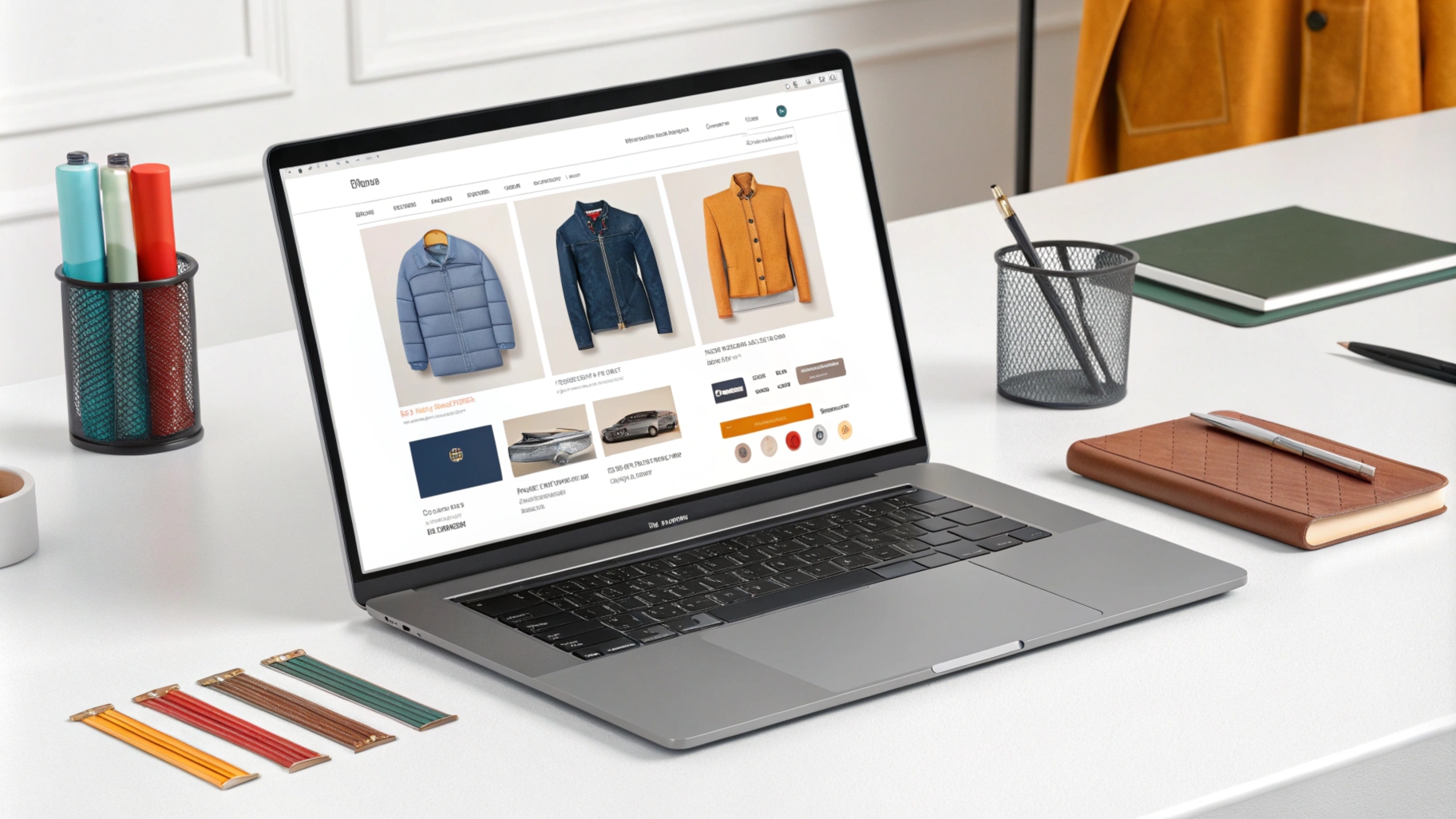Creating a product catalog can be overwhelming. You might wonder what essential elements to include to make it effective. But knowing the key components can simplify the process and enhance your catalog’s impact.
A product catalog should include detailed product descriptions, high-quality images, prices, SKU numbers, and any relevant specifications or features1. This provides customers with all the information they need to make informed decisions.
I remember the first time I assembled a catalog—it felt daunting, but focusing on these essentials made it manageable.
How to create a product catalog?
Starting a product catalog might seem complex, but it’s a straightforward process.
To create a product catalog, gather all your product information, organize it logically, use professional images, and design it with your target audience in mind. Utilizing catalog software can streamline the process2.
Steps to Create a Product Catalog
-
Gather Product Information
- Compile product names, descriptions, and specifications.
- Include prices and SKU numbers.
-
Organize Your Products
- Group products into categories or collections.
- Arrange them in a logical order.
-
Use High-Quality Images
- Invest in professional photography.
- Ensure images accurately represent the products.
-
Design the Layout
- Choose fonts and colors that reflect your brand.
- Make sure the layout is clean and easy to navigate.
-
Utilize Catalog Software
- Consider tools like Adobe InDesign or online platforms.
- Templates can save time and ensure consistency.
By following these steps, you can create a catalog that effectively showcases your products.
What is the best procedure for creating a catalog?
Finding the optimal approach can enhance your catalog’s effectiveness.
The best procedure for creating a catalog involves planning your content, designing with your audience in mind, proofreading thoroughly, and updating regularly to reflect new products or changes3.
Detailed Procedure for Catalog Creation
Planning Your Content
-
Define Your Goals
- Determine what you want the catalog to achieve.
- Identify your target audience’s needs.
-
Outline the Structure
- Create a table of contents.
- Decide on the categories and subcategories.
Designing for Your Audience
-
Visual Appeal
- Use colors and imagery that resonate with your audience.
- Incorporate your branding elements consistently.
-
Ease of Navigation
- Include page numbers and section headers.
- Use bullet points and concise descriptions.
Proofreading and Editing
-
Accuracy Check
- Verify all product details and prices.
- Ensure images match the correct products.
-
Consistency
- Maintain uniform formatting and style.
- Check for spelling and grammatical errors.
Regular Updates
-
Keep Content Current
- Add new products or remove discontinued items.
- Update prices and promotions as needed.
Following this procedure helps create a professional and effective catalog.
What is the optimal size of a product catalog?
You might be unsure about how extensive your catalog should be.
The optimal size of a product catalog depends on your product range, but it should be comprehensive enough to showcase your offerings without overwhelming customers—typically between 8 to 32 pages4.
Factors Influencing Catalog Size
-
Number of Products
- More products may require additional pages.
- Consider summarizing similar items.
-
Detail Level
- Balance between providing necessary information and brevity.
- Use concise descriptions.
-
Audience Preferences
- Know whether your audience prefers brief catalogs or detailed ones.
- Adjust the size accordingly.
By tailoring the size to your audience and product range, you keep customers engaged.
How do you present a product catalog?
Presentation is key to capturing your customers’ attention.
To present a product catalog effectively, use a clean and attractive design, ensure it’s easy to navigate, and distribute it through appropriate channels like print, online platforms, or email marketing5.
Tips for Presenting Your Catalog
Design Elements
-
Consistent Branding
- Use your brand’s colors, fonts, and logos.
- Maintain a uniform look throughout.
-
High-Quality Visuals
- Feature professional images.
- Include lifestyle photos to showcase products in use.
Distribution Channels
-
Print Catalogs
- Ideal for in-store distribution or direct mail.
- Ensure high-quality printing for a professional look.
-
Digital Catalogs
- Use interactive PDFs or online flipbooks.
- Share via email newsletters and social media.
User Experience
-
Easy Navigation
- Include a clear table of contents.
- Use hyperlinks in digital versions for quick access.
-
Engaging Content
- Add customer testimonials or reviews.
- Highlight best-sellers or new arrivals.
By focusing on presentation, you enhance the customer’s experience and encourage sales.
Conclusion
Including the right elements in your product catalog is essential for engaging customers and driving sales. By carefully crafting and presenting your catalog, you create a valuable tool that supports your business goals.
-
Product catalogs provide detailed information to help customers make informed purchasing decisions. ↩
-
Catalog software can simplify the design and organization process for efficiency. ↩
-
Regular updates ensure the catalog reflects current offerings and pricing. ↩
-
An optimal catalog size balances comprehensiveness with customer engagement. ↩
-
Effective presentation boosts customer interest and drives sales. ↩